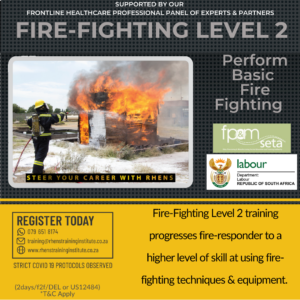Current Status
Not Enrolled
Price
Closed
Get Started
This course is currently closed
Course Content
Expand All
Module Content
0% Complete
0/22 Steps